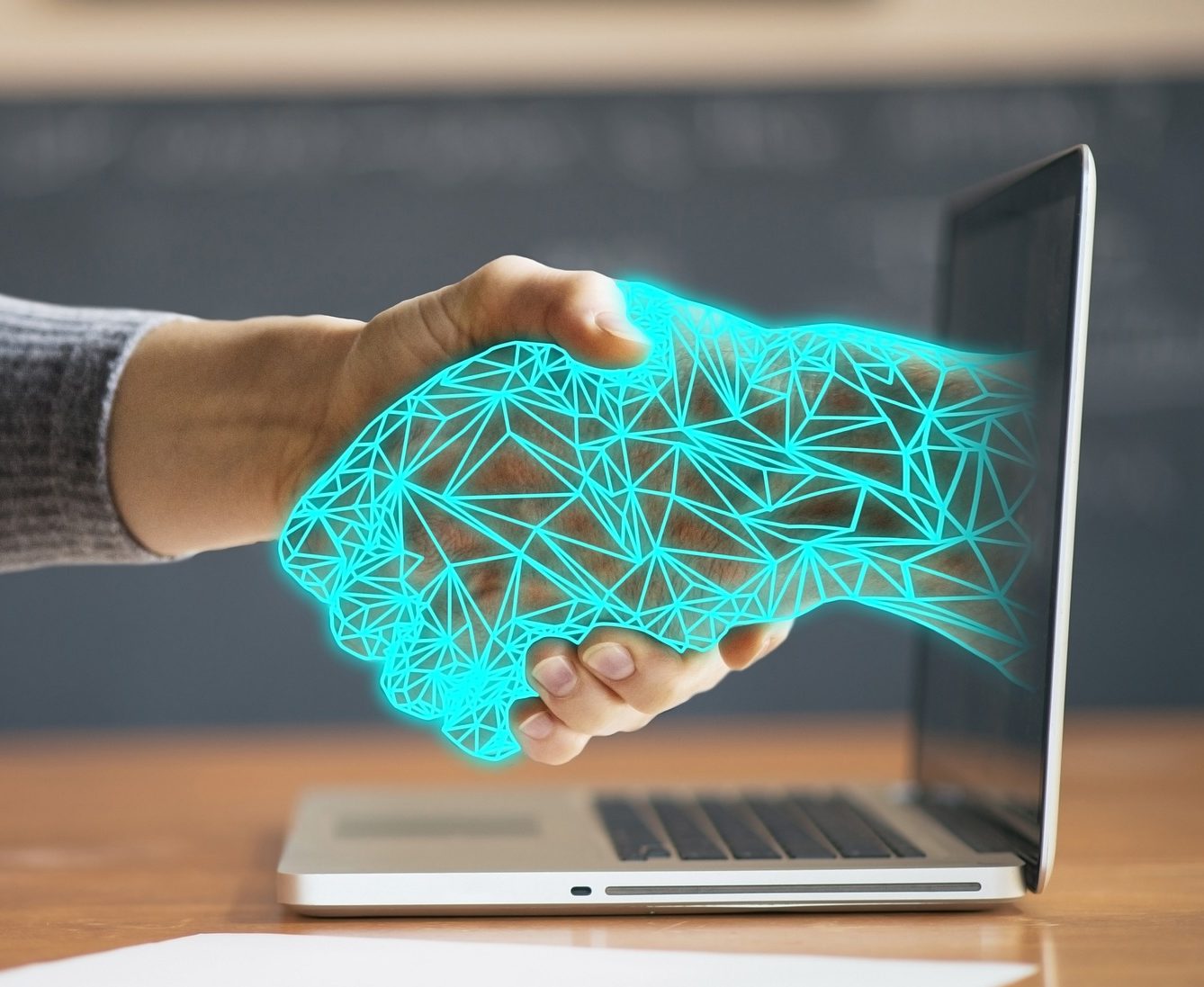Once you are accepted and enrolled, there are a few…
Things you must do:
Check your degree plan on degree audit which is located on Banner Self-Serv.
Utilize LU Connect and then under Students, click Banner Self-Serv and log on with your assigned L number and personal PIN. For assistance with access issues visit IT Help and Support.

Once logged into Banner Self-Serv, click Student and then Degree Audit.
First
Once in degree audit, the WORKSHEET page charts progress in your program.
Here you will find your major, classes you are registered for as well as those you have completed and earned credit for, GPA, and the percentage of your degree you have completed.
The Worksheet page shows the classes you must take in your program, but they are not necessarily listed in the order you will take them.
Second
Next click on PLANS at the top of the page. In the middle of the page under Plan List, click on the link under Description.
Here you will find your degree plan charted out by semester.
If you started the program before Fall 2021, then you may not have a degree plan on degree audit. You will need to familiarize yourself with the course rotation. The direct link to the course rotation can be found on the corresponding department website.
Third
Check your registration on Banner Self-Serv.
Once you have logged onto Banner Self-Serv click Student-Registration-Concise Student Schedule.
Compare your registration to what is on the PLANS page of your degree audit (or your course rotation).
If you see that you are registered incorrectly or have questions about your schedule, please email the enrollment office for assistance.
** Disclaimer: You are responsible for registration accuracy. **