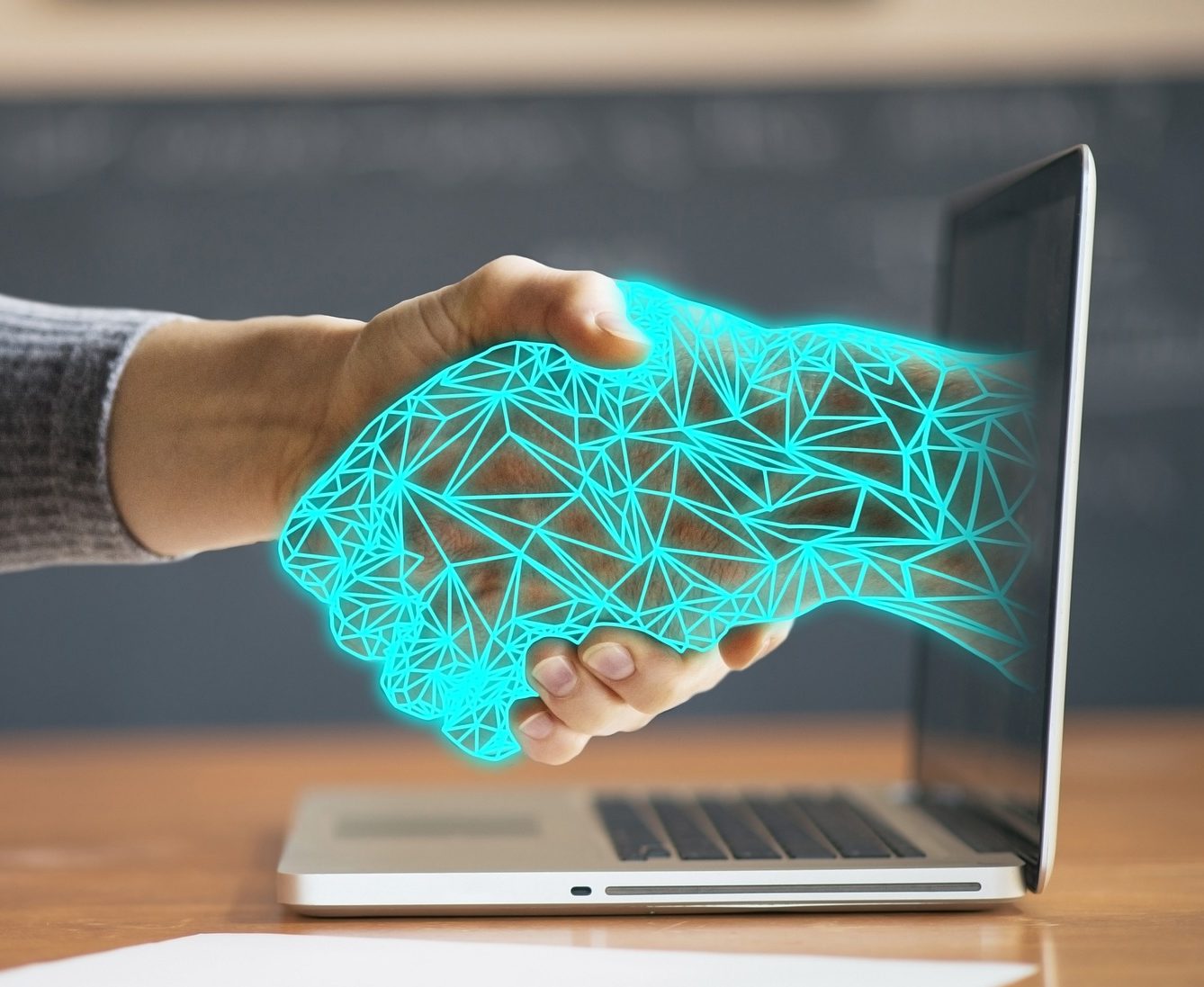After completing an application at goapplytexas.org the University will review and process according to admission standards and submit the graduate application to the department for review. The College admissions team will send instructions for any additional artifacts or requirements.
Once available, set up your official university email account and LEA 2-Step. Check your email often as all official correspondence will come to your university email account. The university’s service desk team can assist with log-in and access issues.
Initial Enrollment Information
In the enrollment office we receive daily reports of newly accepted students cleared for enrollment. Once cleared for registration the academic advisor will review the students admission term and corresponding offered courses to determine when and what the student will be able to take in the upcoming sessions/semesters according to the course rotation. Once registration for a given semester begins students will be enrolled accordingly. However, advisors cannot enroll students who have registration holds or who are still pending under departmental review. After admission and enrollment students have access to personalized plans.
Continuous Enrollment Information
Each semester that a student is currently enrolled in will allow for automatic registration for the following session. However, if a student’s course rotation prevents them from having a course in the final session of a given semester, or if they drop a course, they will not be included on the registration reports for continuous enrollment by our office. Should this situation occur, please contact me in the enrollment office to be sure you are included on the next semester’s registration list.
Additionally, programs with application requirements may prevent automatic enrollment processes. Be sure to familiarize yourself with residency, practicum, and/or internship requirements and application processes if applicable to your program of study. Programs with application requirements will be noted on each student’s personalized plan.
Technology Preparation
If you have never used Blackboard or any other Learning Management System we recommend the Blackboard Quick Start – https://help.blackboard.com/Learn/Student/Quick_Start