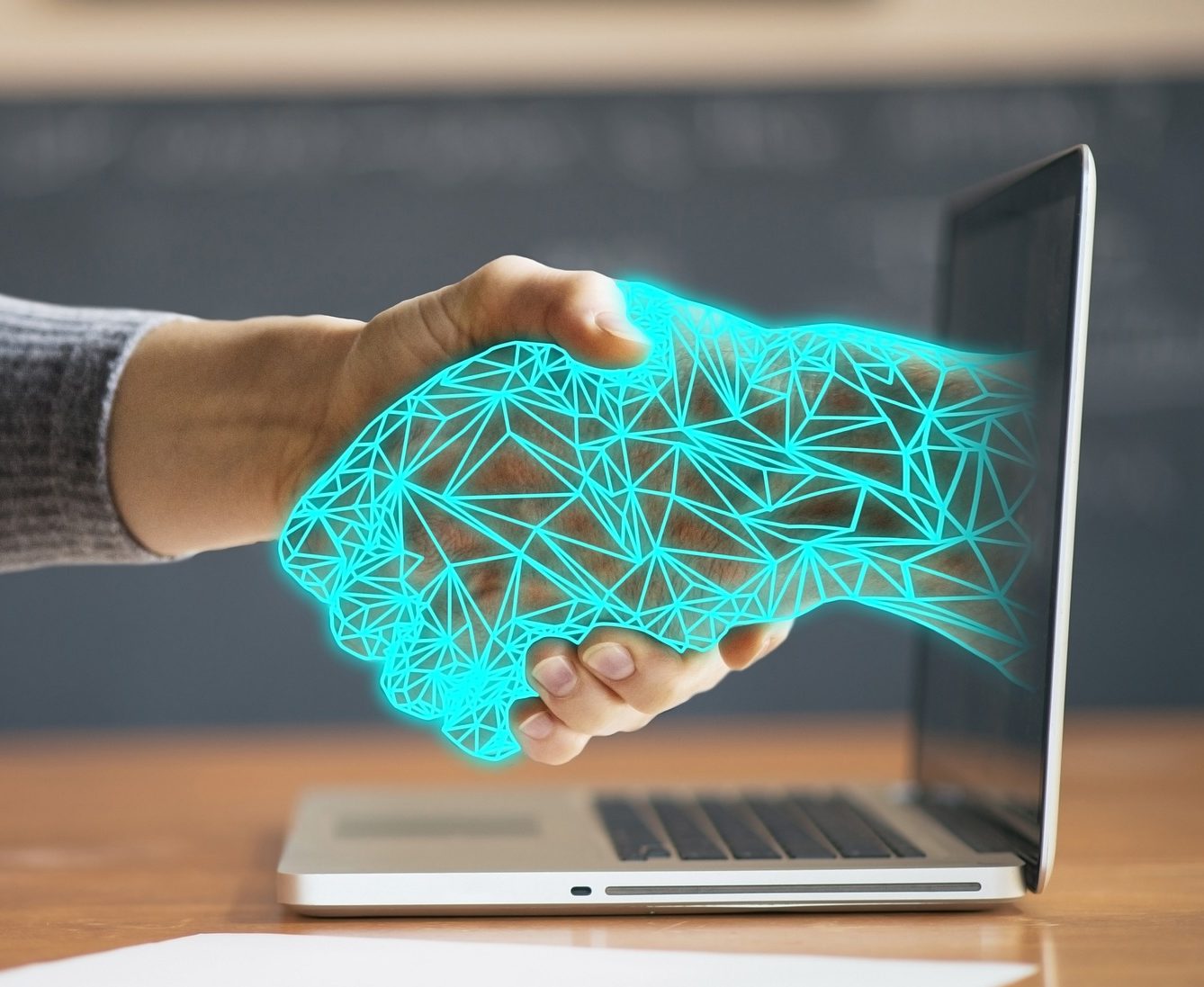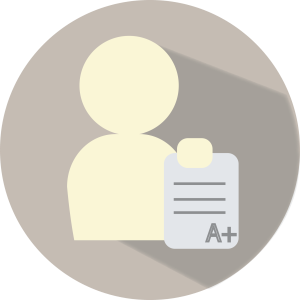
I recognize that waiting for final grades can be agonizing! Can you imagine how stressed your instructor must feel as the person having to grade all those final assignments?!?! Wow!
First, be sure to check the Academic Calendar for the traditional semester’s grading deadline (please note the third five-week grading period ends approximately five days after the traditional semester which means the grading deadline is quite a bit later than the traditional semester).
I have a few tips and tricks to share with you as you patiently await those updates.
- You should always check for final grades within Banner Self-Serv or within the Degree Audit system as these will be the grades recorded on your final transcripts
- Official grades are not found in the Learning Management System (LMS)/Blackboard
To Check Final (Official) Grades in Banner Self-Serv:
- LU Connect
- Banner Self-Serv
- Student tab/link
- Student Records
- Final Grades
- Select semester/Submit
To Check Final (Official) Grades in Degree Audit:
- LU Connect
- Banner Self-Serv
- Student tab/link
- Degree Audit
As the semester comes to an end and instructors begin submitting their final grades, you can click refresh and process new (indicated by the arrows below) to update the audit to the most current information available.
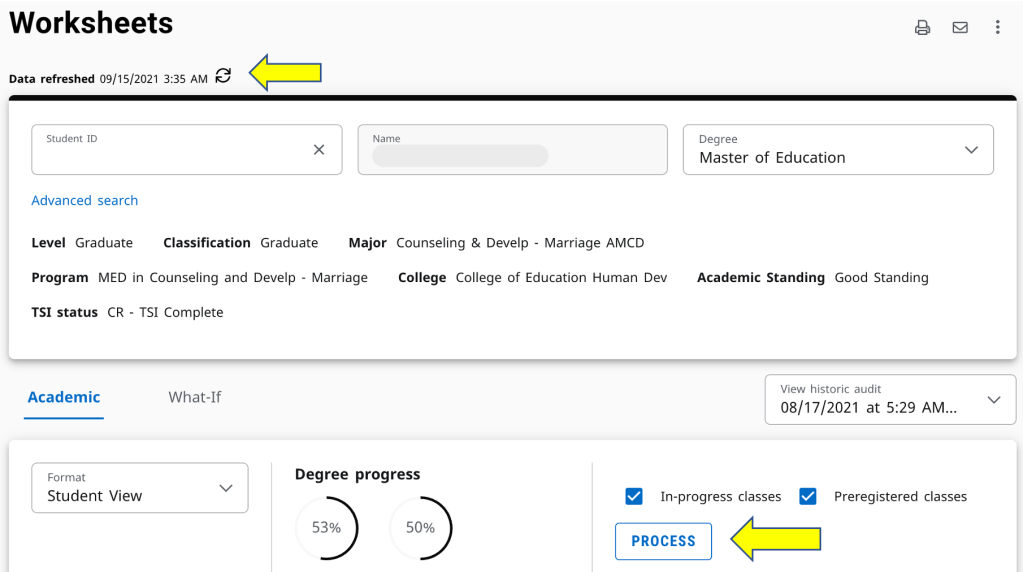
I sincerely hope that you ended up with every final grade you hoped for, but if things didn’t go well I have an information page on what to do when life happens.